I've to get this because my brandless 6 port USB charger decided to perform kamikaze and caused a HUGE "waiting Q" at my charging "station".
You see, we've 4 phones (1 x iPhone 6S Plus, 2 x 6 Plus, 1 x 5S), 2 iPad Mini and at least 3 10000mAh power bank waiting to be charge each day. (Although my sister's 6 Plus is usually not in the Q because she hardly play games on her phone)
We definitely need at least 6 USB chargers due to our usage - My mum's "Special" ability to play social games with herself. Basically, she run her own "Hayday Neighborhood" across 3 devices, and give herself tickets and lives (in Candy Crush). While I am always out attacking villages and shopping (Of course!). So basically, me and my mum took turns to play "social" games with ourselves, draining battery of at least 2-3 devices at the same time.
Anyway, this is not the main point, LOL. The main point is: I need a replacement for the charging hub and I need it fast! I immediately turn to Qoo10 and Carousell, but the options were kinda limited and expensive or simply outdated.
So I hoped onto Taobao. I found a few of the "common/popular" options (like the Aukey and Anker 6 ports charging hub without QuickCharge) that are a little cheaper than Qoo10 (even after including Shipment). But they're still not very cheap (over SG$30).
As a "budget-freak", I decided to look further and I came across the Remax 5 ports charging hub, which only cost RMB40! That is about SG$8-9 (excluding shipping)! I also came across the CD ComingData 5 ports charger with 1 QC3.0 port and it cost about the same as the Remax one! Another one that I came across is the Hagibis 6 ports Charging Hub which cost about SG$20. (excluding shipping) Not that cheap but not so bad when compared to the Anker/Aukey ones (which cost about $30 excluding shipping).
After much consideration, I decided to only get the Remax one and the ComingData one as a spare. So whenever one hub is down, I still have one to replace it. Not having a charging hub is just such a terrible experience, I wanna avoid it as much as possible!
I know it's kind of risky (because I've burnt at least 3 Chinese multiple ports hub/plug before. Just for your info, they won't burn down your house, but might trigger a power trip) but I decided to take the risk after reading comments/feedback and contacting the seller. Always do some research before buying. There are usually someone who had
Anyway, now
Compatibility
Most popular smart phones, e.g. smart phones from Apple, Samsung, Google, HTC, Nokia, LG etc
Most popular tablet, e.g. iPad, Kindle, Samsung Galaxy, Google Nexus 7 etc
Specifications:
Brand: Remax
Model: RU-U1
Material: Fireproof ABS + PC silicone covers
Input: AC 100-240V
Total Output: 5V/6A (Some site advertise it as 10A *roll eyes*, some 6.2A)
Charging Port Output: 5V/2.4A(Max.)
Size: 2.95 x 2.36 x 1.18 inches / 75 x 60 x 30 mm
Weight ( Youth edition): 2.9 oz - 83 g
What You Will Get:
1 x Remax 5-Port 10A USB Desktop Charging Station
1 x 4FT/ 120CM Power Cord
1 x User Manual
Color Available for Youth Edition: Purple, Yellow, Pink, Blue
I must say, the packaging is pretty plain and unattractive (according to the seller, the stock with the "retail packaging" has ran out, so hard luck for me). This version of the packaging feels a little cheap and "unpresentable".
But the charger itself is rather solid and the build is pretty smooth. The design is simply and has a slight "cute" feel to it. I do love the charger itself, only that it's pretty light and tend to topple left and right like a toddler learning to sit.
I need to get this clear, this is my own observation/experience with my set.
The ports are use in this order and devices:
Port 1: DC5V/1.0A - 10000mAh Power bank
Port 2: DC5V/1.0A - Step Tracker/Smart band
Port 3: DC5V/1.0A - iPhone 6 Plus
Port 4: DC5V/2.1A - iPad Mini 2
Port 5: DC5V/2.4A - iPad Mini 1
I started off with the iPad Mini 1 in Port 5 and work my way up, so meaning if I say, use with 2 devices, it'll mean Port 4 and 5, 3 devices means Port 3, 4 and 5... You get it.
I basically use an application that reflects Charging current and Max Charging current to get my readings. (Although it might not be as accurate as using current tester and other professional equipment)
Anyway here are the results:
1 Device
Detected Max charger current as 2.1A (As reading on the iPad Application) but charging at 1100ish mA (Max)
*Detected Max charger current is the Maximum possible output of the charger/port not the current supplied to the device*
2 Devices
Port 5 - Detected Max charger current as 2.1A (As reading on the iPad Application) but charging at 900-1000ish mA (Max)
Port 4 - Detected Max charger current as 1.0A (As reading on the iPad Application)
3 Devices
Port 5 - Detected Max charger current as 2.1A (As reading on the iPad Application) but charging at 700-800ish mA (Max)
Port 4 - Detected Max charger current as 1.0A (As reading on the iPad Application)
Port 3: -
4 Devices
Port 5 - Detected Max charger current as 2.1A (As reading on the iPad Application) but charging at 600-700ish mA (Max)
Port 4 - Detected Max charger current as 1.0A (As reading on the iPad Application)
Port 3 -
Port 2 -
5 Devices
Port 5 - Detected Max charger current as 2.1A (As reading on the iPad Application) but charging at 500-600ish mA (Max)
Port 4 - Detected Max charger current as 1.0A (As reading on the iPad Application)
Port 3 -
Port 2 -
Port 1 - Detected Max charger current as 1.0A (As reading on the Phone Application) but charging at 200-300ish mA (Max), lowest being at 100ish mA.
I've the charger hub run for slightly more than 2 hours (the time that the iPad Mini 1 took to charger from 69% - 100% on the "2.4A" port), it does get quite hot and give off a faint smell (not burning smell, I don't know what it is) but nothing worrying. After I plug off most of the devices, it cools down pretty fast. I'll try again later for a longer period of time, with the same setup to see how it goes.
Basically, we already know that the highest charging port output 2.1A instead of 2.4A as stated and the 2.1A port (Port 4) is just giving 1.0A (I've confirmed this by plugging only into the 2.1A port and it still shows Max charging current as 1.0A)










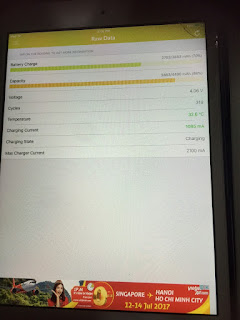






No comments:
Post a Comment
Comments will be moderated.